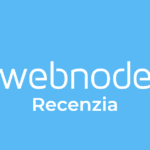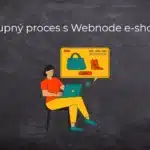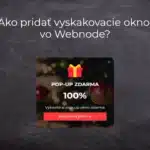I set as primary language Lithuanian on our website. But still on most devices first opens English language. First language should be LT after the website open. How to bypass general Webnode settings?
1 Answers
Hi, Virginija,
Thanks for your question.
In WEBNODE language is automatically selected according to the language which is set in internet browser’s settings for each visitor. So if you will change your browsers language settings (you can put your language in first place in list) and then you will open your website, system will choose right language.
You can specify the primary language so that if you do not have a language translation for some country on your website – system will choose the correct language.
If you for example will set primary language as English language (in Settings – Languages) section - so, if your website is visited, for example, by someone from Germany – he/she will see the English (primary) version of your website.
There is no way how you can bypass this settings, but as a solution, can be adding flags to the top of your website for better UI.
Please check also this quick tutorial and get a free code:
https://www.wpromotions.eu/en/how-can-i-add-a-language-switch-to-the-top-of-my-site-on-the-webnode/
PS: You can solve this also by creating 2 websites in Webnode and paying for 2 Premium package for each website separately. So you will have one website just for LT and second website just for EN :D
Have a nice day,
Viliam
Please login or Register to submit your answer